Step 1 - xChange Platform
-
Download Transformation Plan
-
Make note of the Application ID
Step 2 - F6S Platform
-
Go to link: https://www.f6s.com/adma-trans4mers-revamp-phase-application/apply?ref=4XioWj3L-NMaJtLQc6r3s6
-
Choose the SME you applied with to TranS4MErs programme
-
Answer the questions
Step 3 - Submit the application
Step-by-step guide
Step 1 - xChange Platform
-
Login to your account
-
Go to your Dashboard; under your Transformation Journey click on
step 5. Generate and Submit Transformation Plan -
Download the Transformation Plan
-
Copy the application ID
Step 2 - Open Application form in F6S
-
Visit this link to access the application form: https://www.f6s.com/adma-trans4mers-revamp-phase-application/apply?ref=4XioWj3L-NMaJtLQc6r3s6
- You can also access the link fom the xChange Platform by clicking on step 5. Generate and Submit Transformation Plan.
The below window will open where you should click the F6S link.
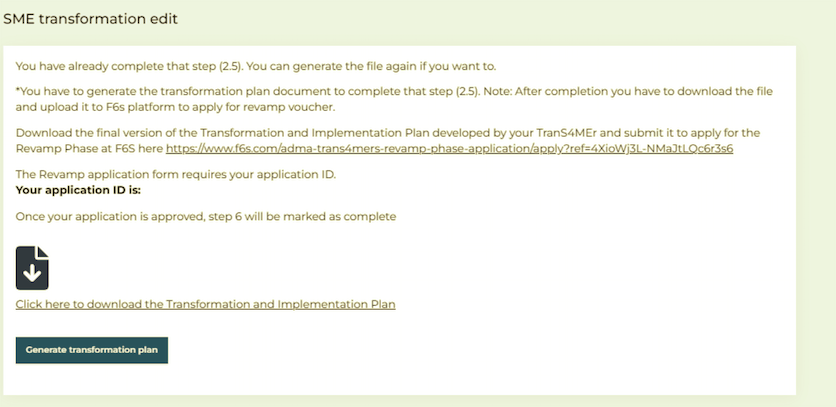
Step 3 - Select team or create new one
-
Once the SME accesses the form, they need to select the company, startup or team
-
If they are using the same F6S Account, the team already exists
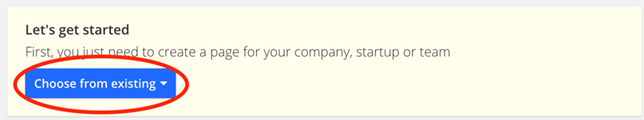
-
If they are using another account, they need to create a new team
Step 4 - SME Data and Application ID
-
Please Provide Name, VAT and Application ID available in the xChange Platform
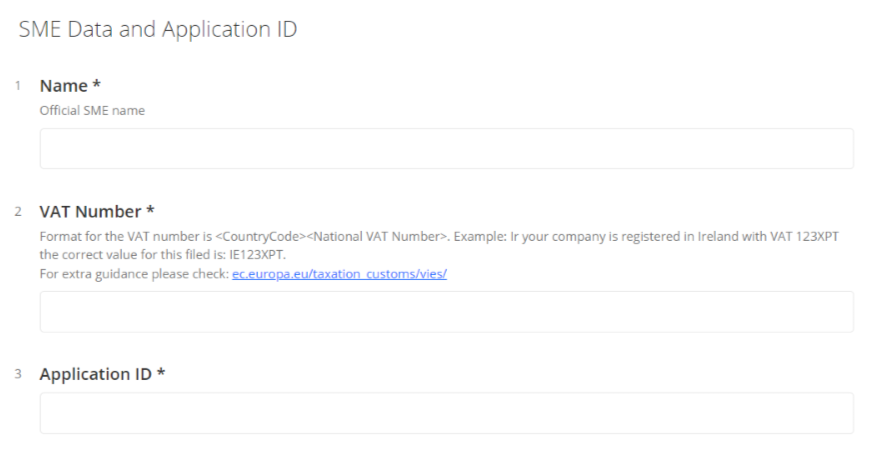
Step 5 - Contact Person
-
Please provide a person we can reach out to if there are issues related with the application
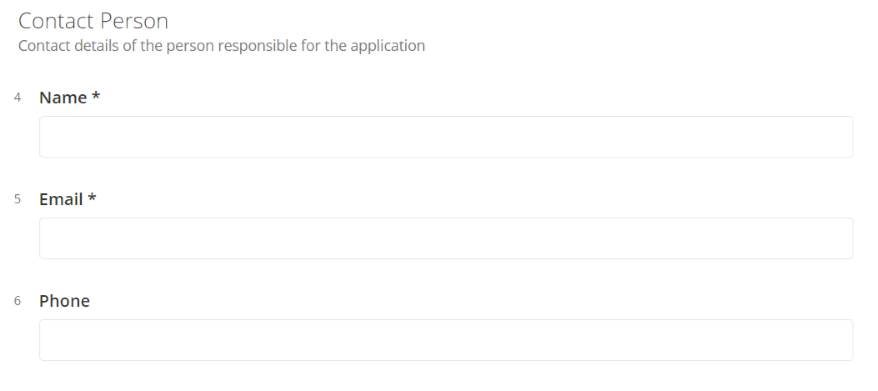
Step 6 - Application
-
Please Upload the Transformation plan and decide if you are applying to the FSTP Voucher
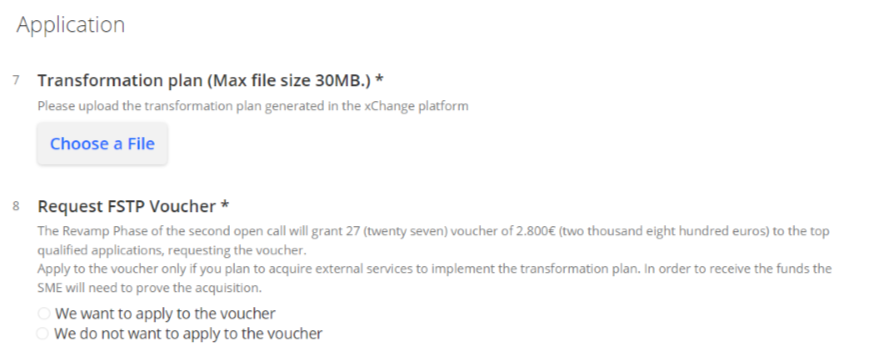
Step 7 - Ethics and Security
-
Review the ethics and security check-list, state if issues are identified or not
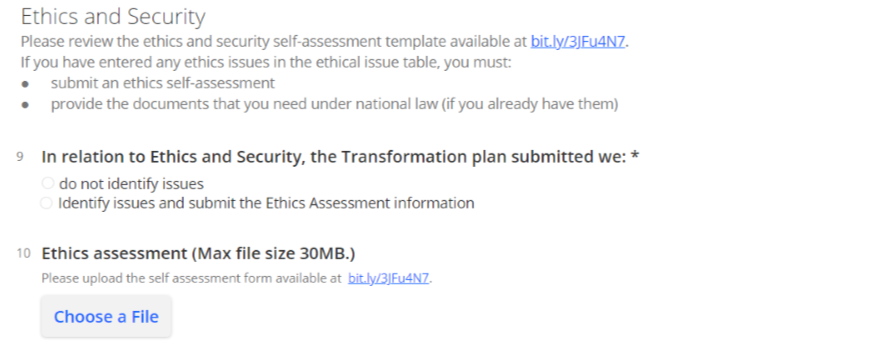
Step 8 - Acceptance of Term and Conditions
-
Please accept the terms and conditions and hit ‘Submit Application’
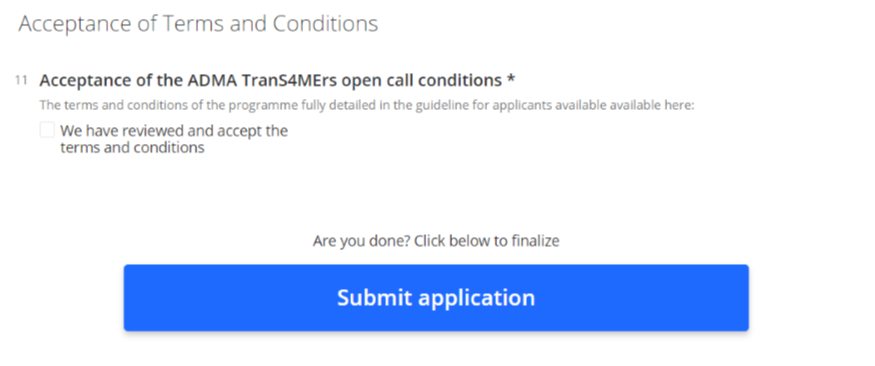
]]>